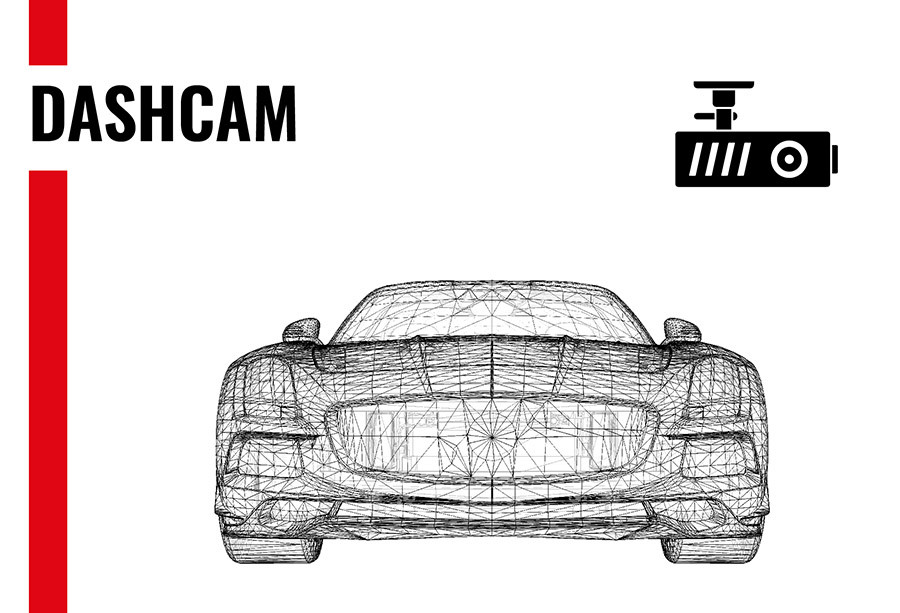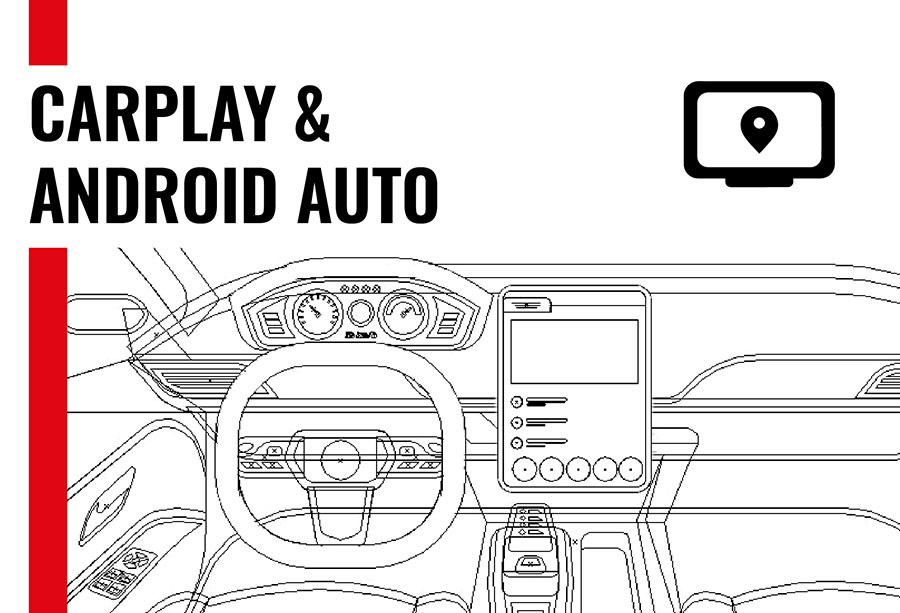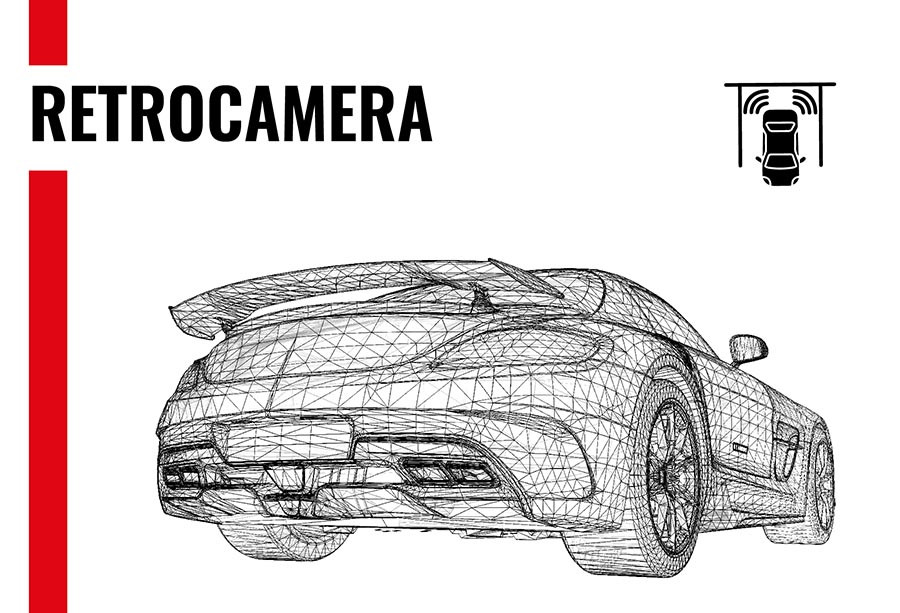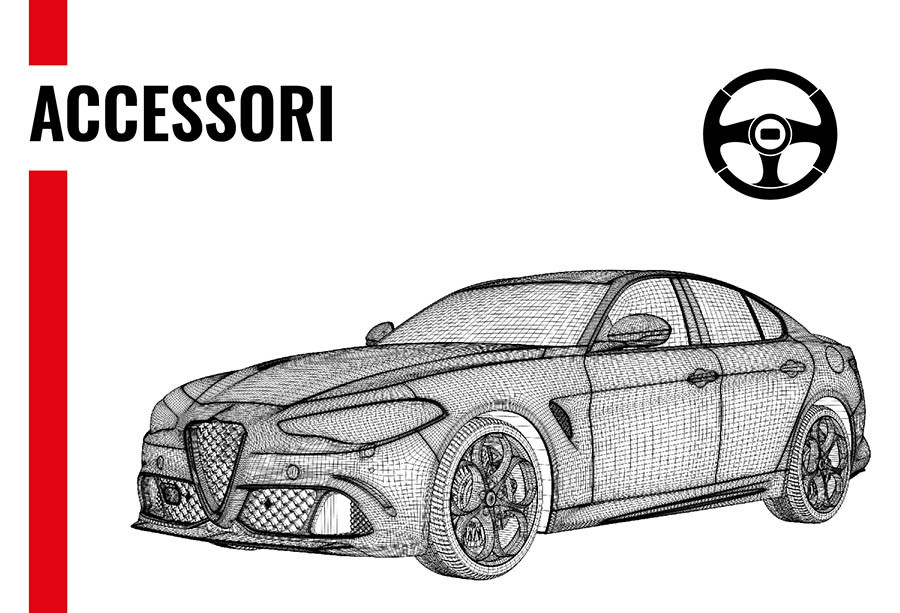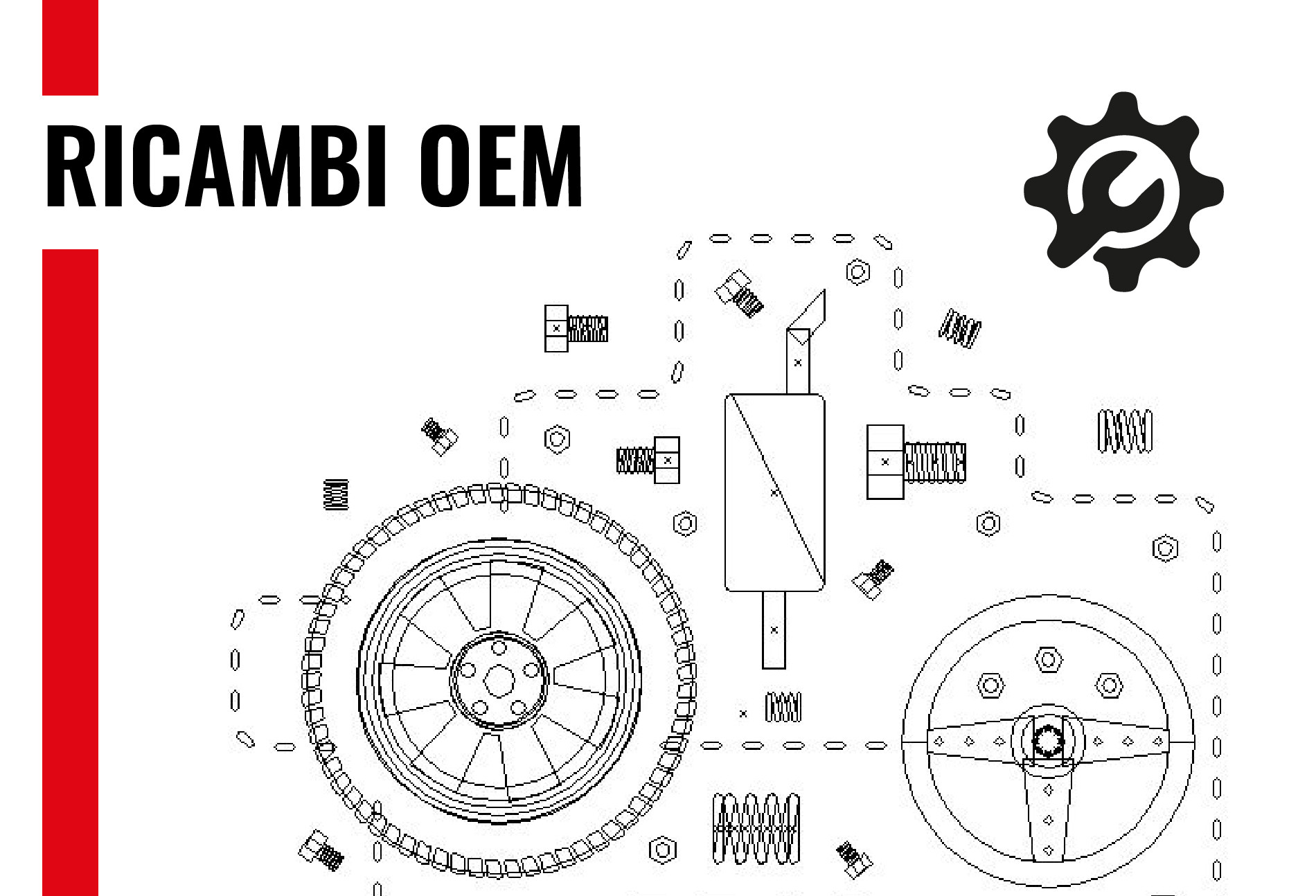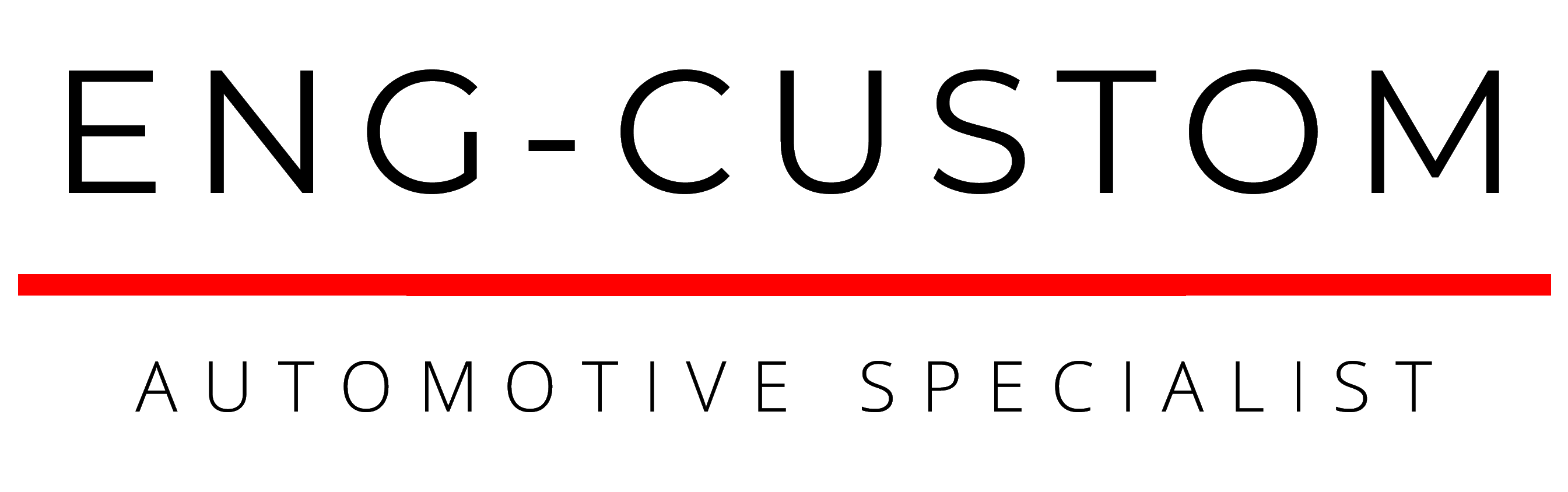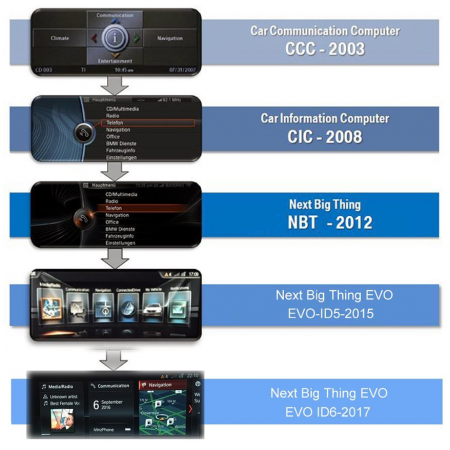L'interfaccia IMPERIUM specifica per integrare nell’impianto originale le funzionalità Carplay, AndroidAuto e Mirroring senza nessuna modifica del cablaggio originale o necessità di codifica.
Il modulo viene riconosciuto automaticamente dal sistema della vettura, nessuna attivazione software necessaria nel veicolo.
• Questa interfaccia permette di utilizzare a bordo della propria auto le tecnologie Apple CarPlay , Android Auto e MirroLink.
• Quando un dispositivo mobile dotato di sistemi operativi Apple iOS o Android iOS si connette alla porta USB dell dispositivo o wireless è possibile visualizzare il suo contenuto all’interno di un menu distinto.
• La funzione Mirroring consente di duplicare tramite i contenuti visualizzati dallo schermo dello smartphone Android e iPhone via USB e WiFi nel monitor di bordo della vettura.
• La funzione USB Multimedia consente di utilizzare file di diverso formato memorizzati in una chiavetta USB basterà accedere tramite l'icona USB per riprodurre brani musicali, video ed immagini in definizione HD senza perdita di dati.
• La funzione Rear e Front camera permette di installare nella vettura una qualsiasi retrocamera formati video NTSC nel posteriore e/o nell'anteriore del veicolo Con visualizzazione automatica quando si e nella marcia “R“ per la retrocamera, per la front camera quando si passa dalla marcia “R” in D temporizzato per 5 /10 secondi.
Note:
• La funzione Wireless potrebbe non essere disponibile per tutti i telefoni e varia in relazione al firmware del sistema operativo, per questo contattare il produttore del telefono. La connettività via cavo USB è sempre garantita, qualora vengano utilizzati cavi originali.
• Qualora il telefono sia connesso via cavo USB (o in alternativa via wireless) all'interfaccia, l'utilizzo della funzione telefonia tramite Carplay o Android Auto è prioritaria rispetto al sistema vivavoce bluetooth installato nel veicolo.
• La trasmissione dei contenuti audio per la funzione Apple CarPlay e Android Auto è ottenuta tramite l'ingresso AUX-In o bluetooth del veicolo, nessuna possibilità di utilizzo simultaneo con altre fonti audio del veicolo (ad es: radio).
• L'integrazione del modulo CarPlay & Android Auto e screen mirroring è generalmente possibile su tutti i modelli di vettura indicati, consigliamo comunque di verificare la compatibilità con la propria vettura facendone richiesta con numero di telaio e foto autoradio/monitor su la mail shop@eng-custom.com PRIMA di inoltrare l'ordine.