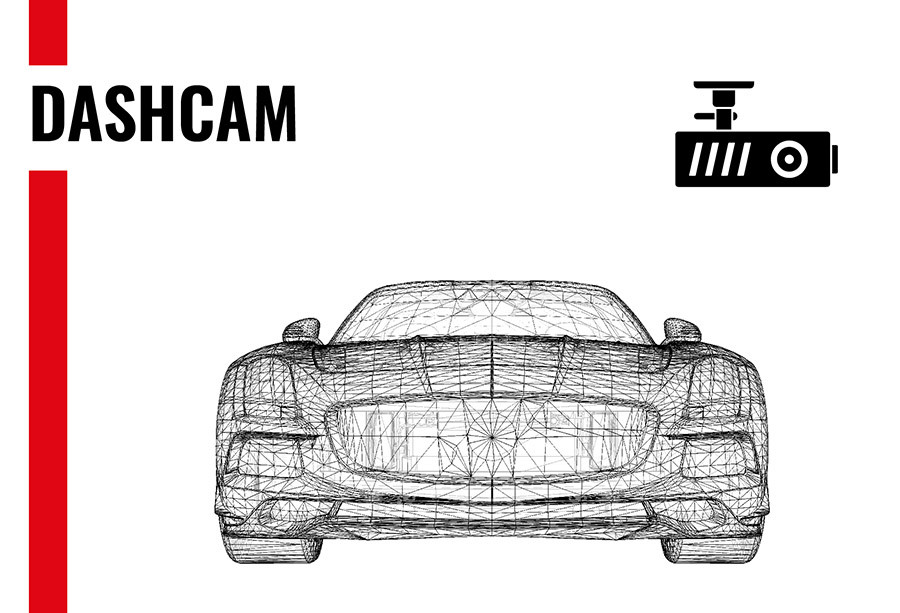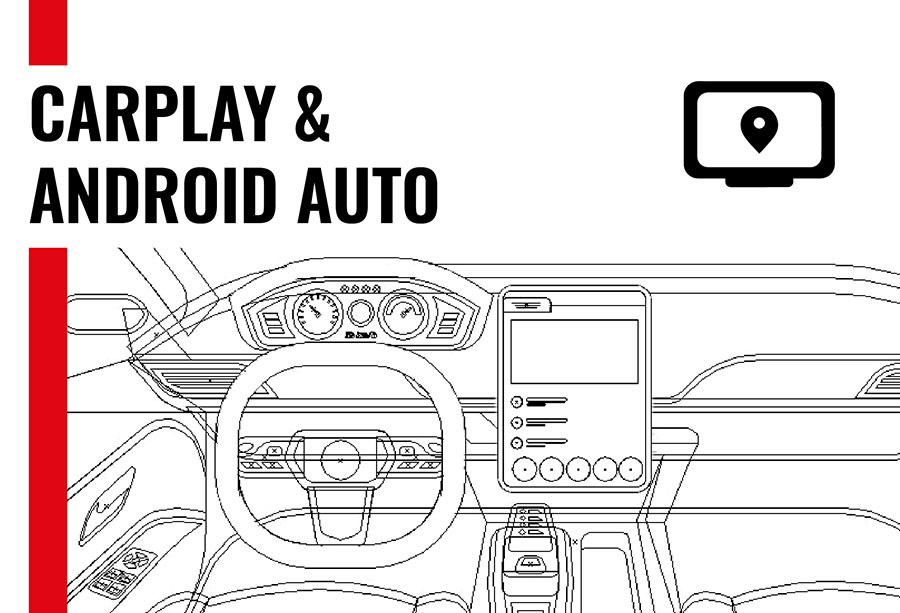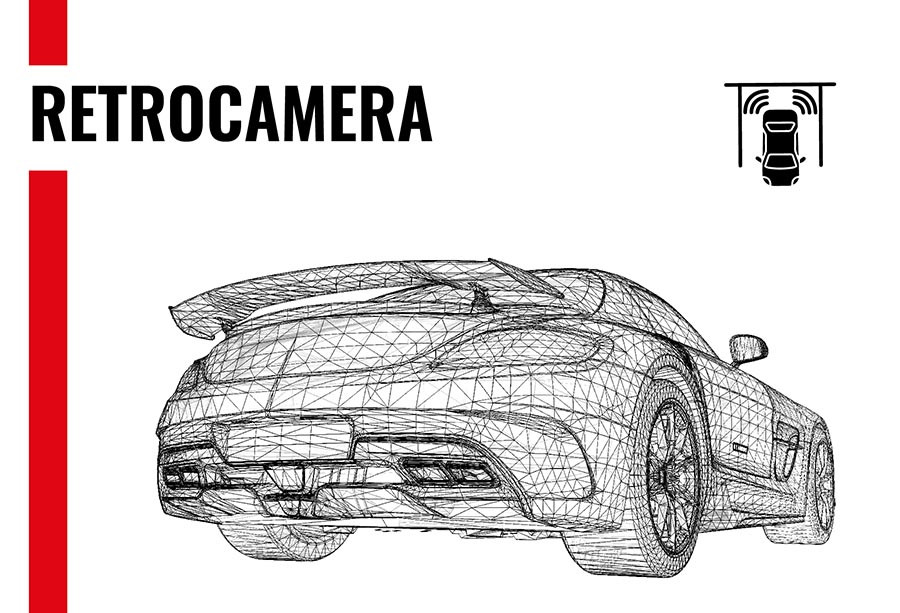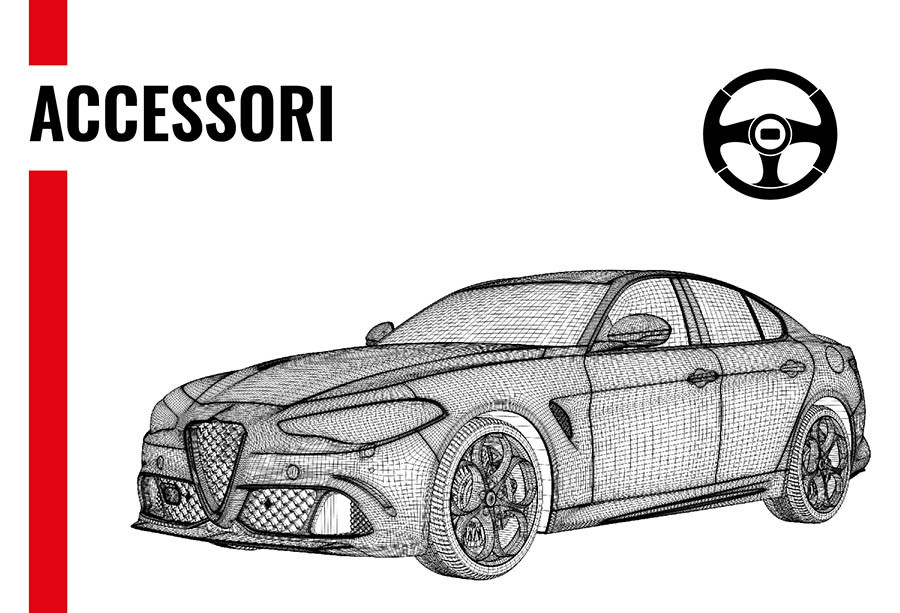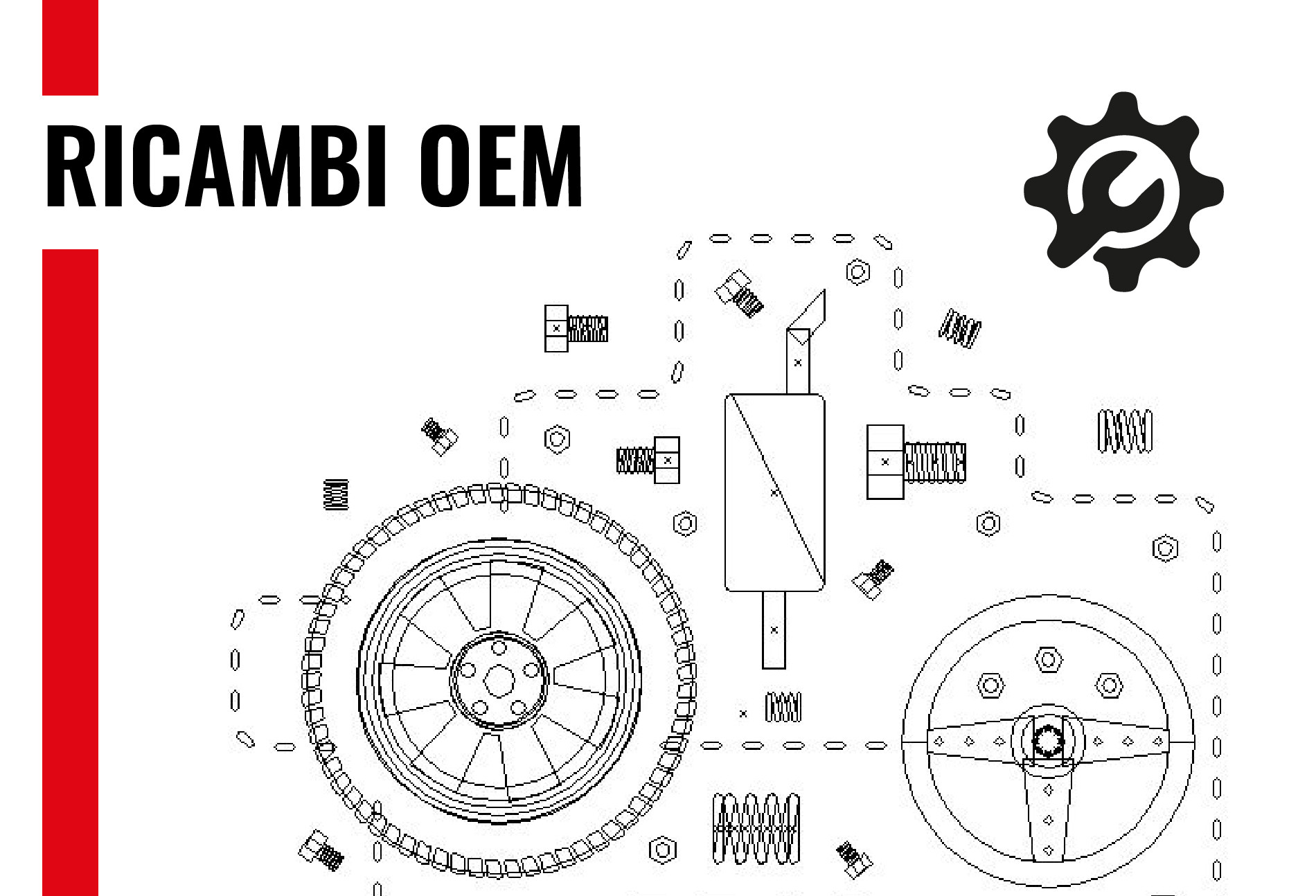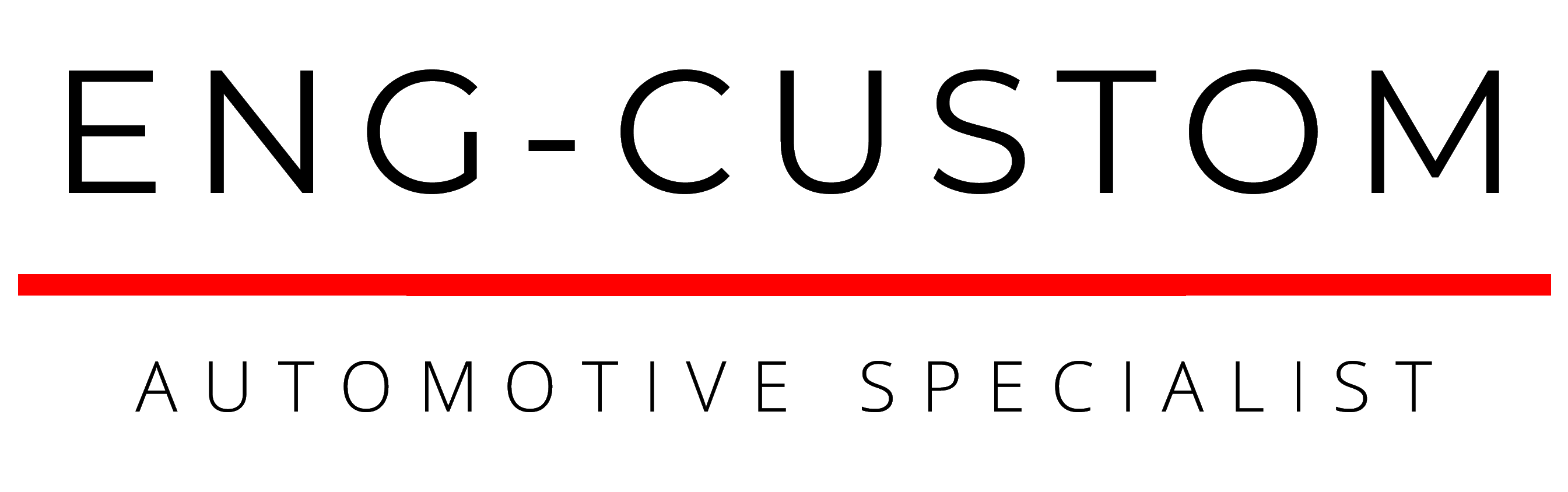The IMPERIUM interface is specific for integrating the Carplay, AndroidAuto and Mirroring functions into the original system without any modification of the original wiring or need for coding.
The module is automatically recognized by the car system, no software activation necessary in the vehicle.
• This interface allows you to use Apple CarPlay, Android Auto and MirroLink technologies on board your car.
• When a mobile device equipped with the Apple iOS or Android iOS operating systems connects to the device's USB or wireless port, its contents can be viewed in a separate menu.
• The Mirroring function allows you to duplicate the contents displayed on the screen of your Android and iPhone smartphone via USB and WiFi in the car's on-board monitor.
• The USB Multimedia function allows you to use files of different formats stored in a USB stick, simply access via the USB icon to play music, videos and images in HD definition without data loss.
• The Rear and Front camera function allows you to install any rear camera in the car with NTSC video formats in the rear and/or front of the vehicle. With automatic display when in "R" gear for the rear camera, for the front camera when shifting from "R" gear to D timed for 5/10 seconds.
Notes:
• The Wireless feature may not be available for all phones and varies depending on the operating system firmware, please contact your phone manufacturer. Connectivity via USB cable is always guaranteed if original cables are used.
• If the phone is connected via USB cable (or alternatively via wireless) to the interface, the use of the telephony function via Carplay or Android Auto has priority over the Bluetooth hands-free system installed in the vehicle.
• The transmission of audio content for the Apple CarPlay and Android Auto function is achieved via the vehicle's AUX-In or Bluetooth input, no possibility of simultaneous use with other vehicle audio sources (e.g. radio).
• The integration of the CarPlay & Android Auto and screen mirroring is generally possible on all the car models indicated, however we recommend checking compatibility with your car by requesting it with chassis number and photo of the car radio/monitor on the email shop@eng-custom.com BEFORE forwarding the order.